The Peer Responder application provides a modern, electronic solution for managing peer support to record and track their individual peer programs. It also includes functionality to simplify a range of peer program management aspects, from providing de-identified statistics and data visualisation to tracking organisational members’ leave.
User defined security permissions determine the view and access allowed to the components of the software. These permissions can be changed as required, allowing for organisational flexibility.
Management Made Easy - User Defined Permissions
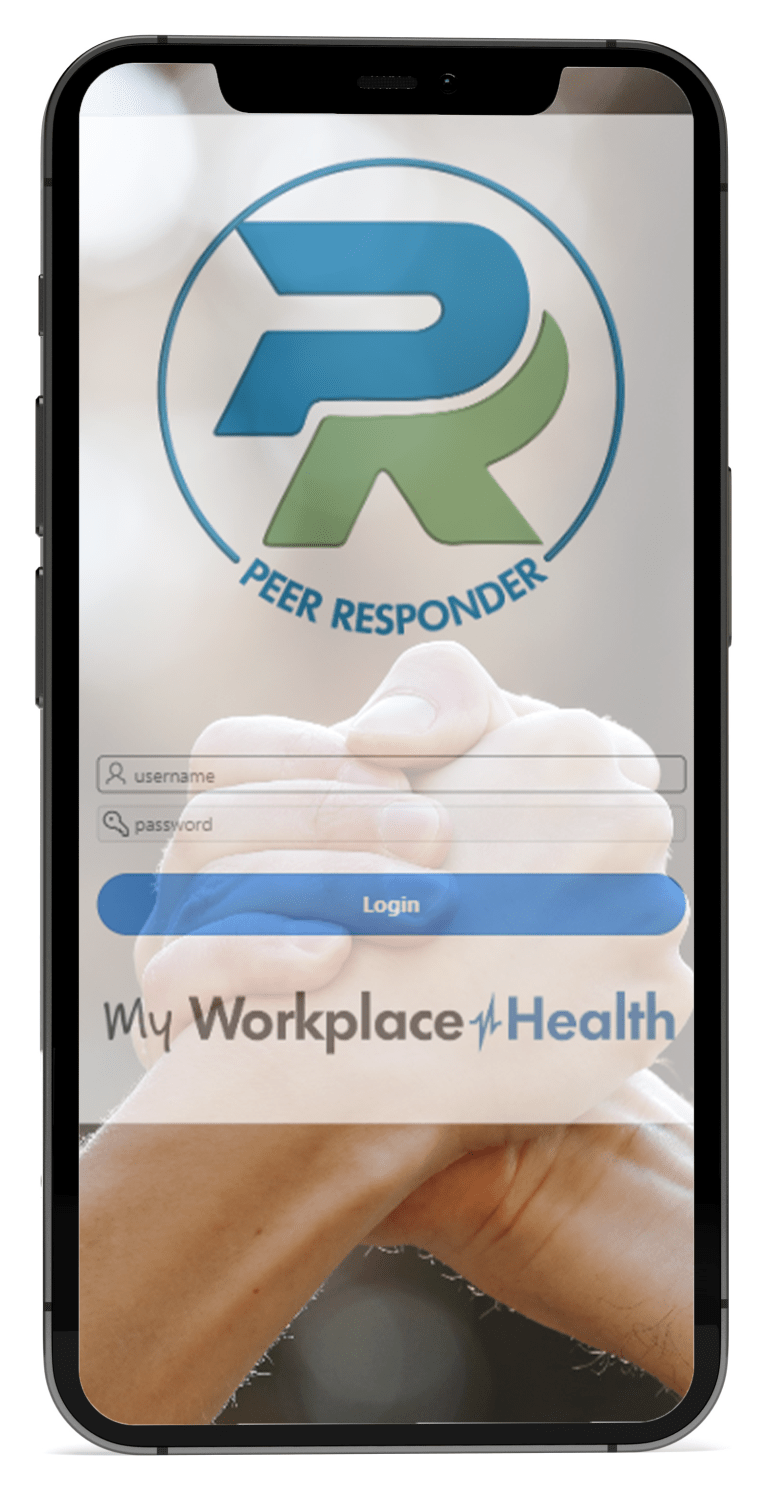
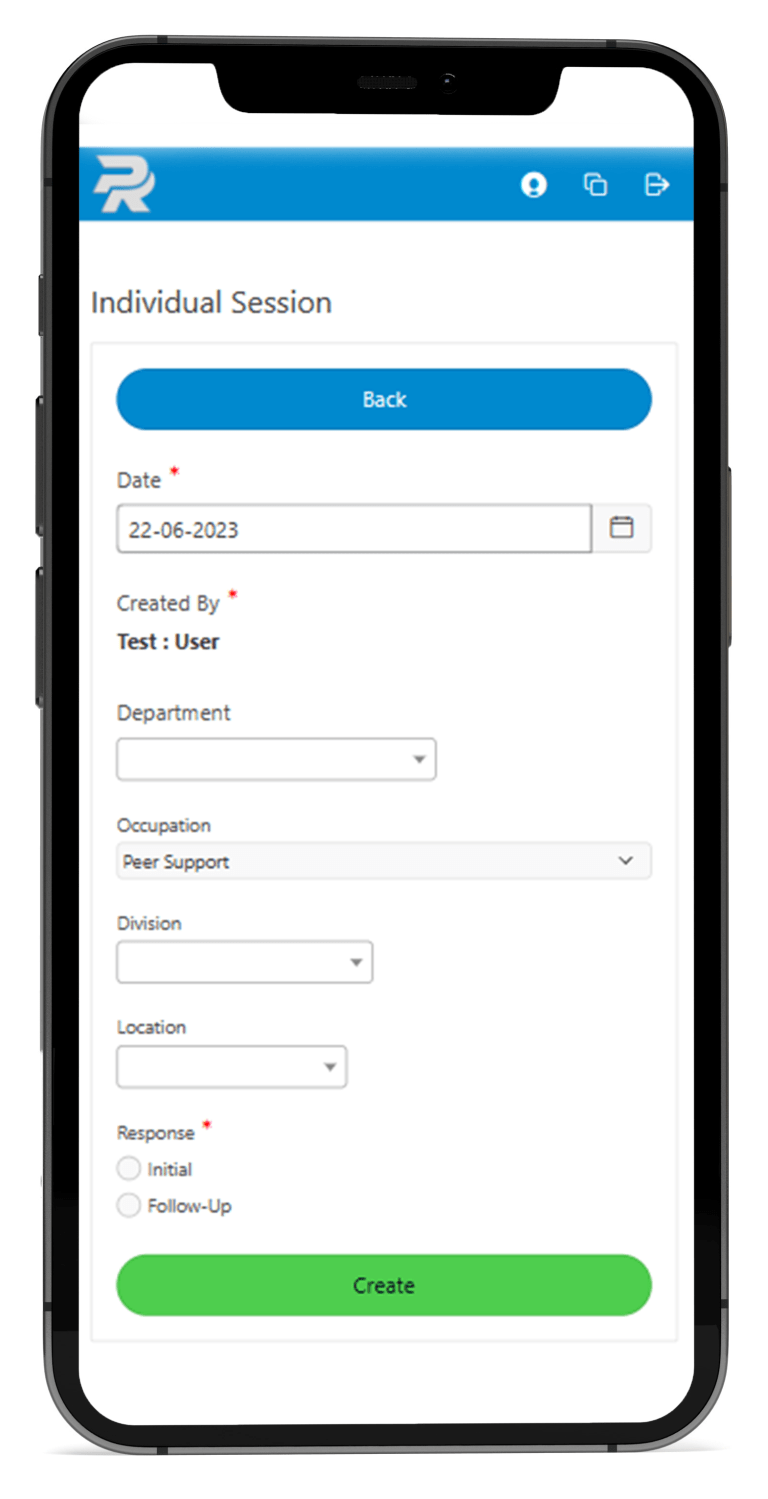
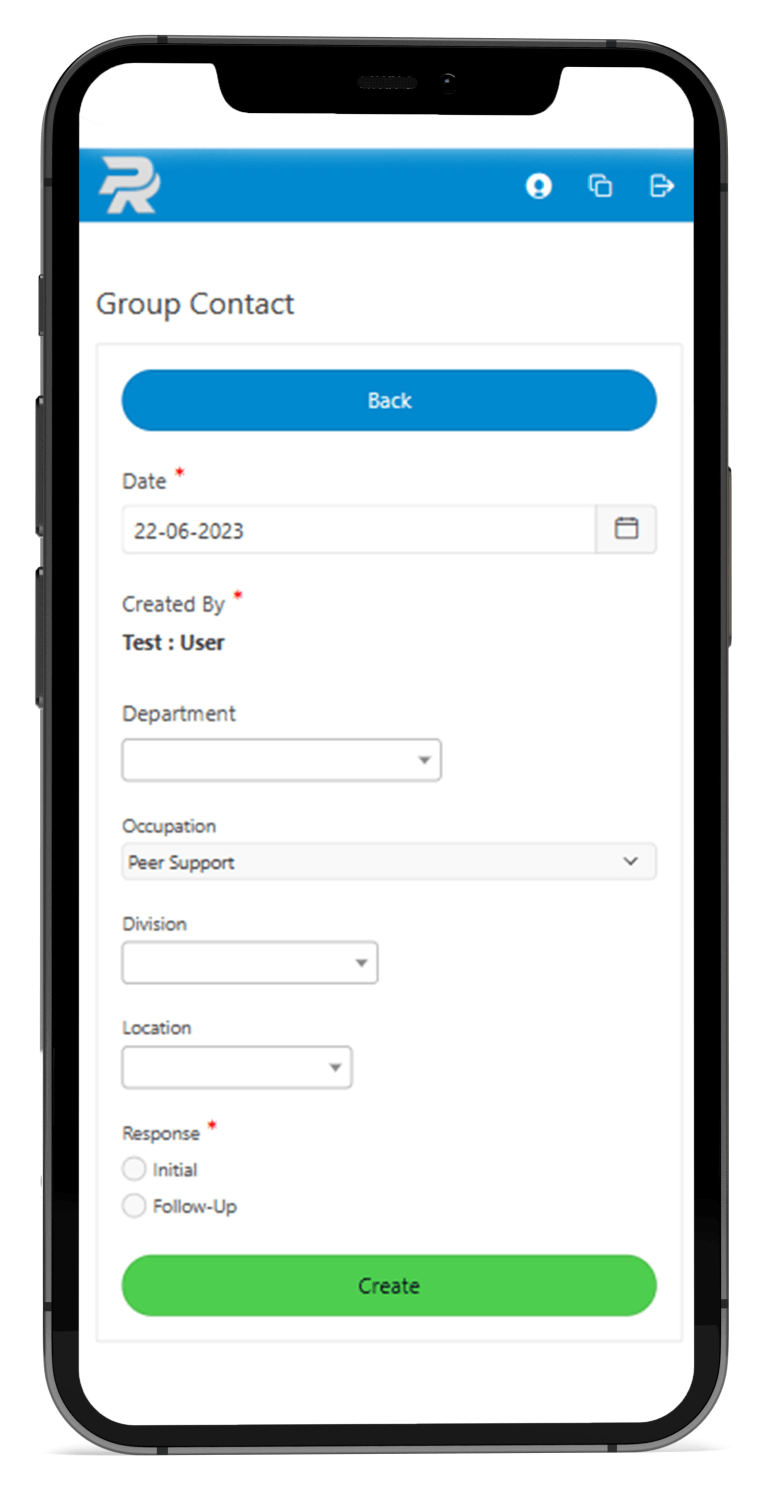
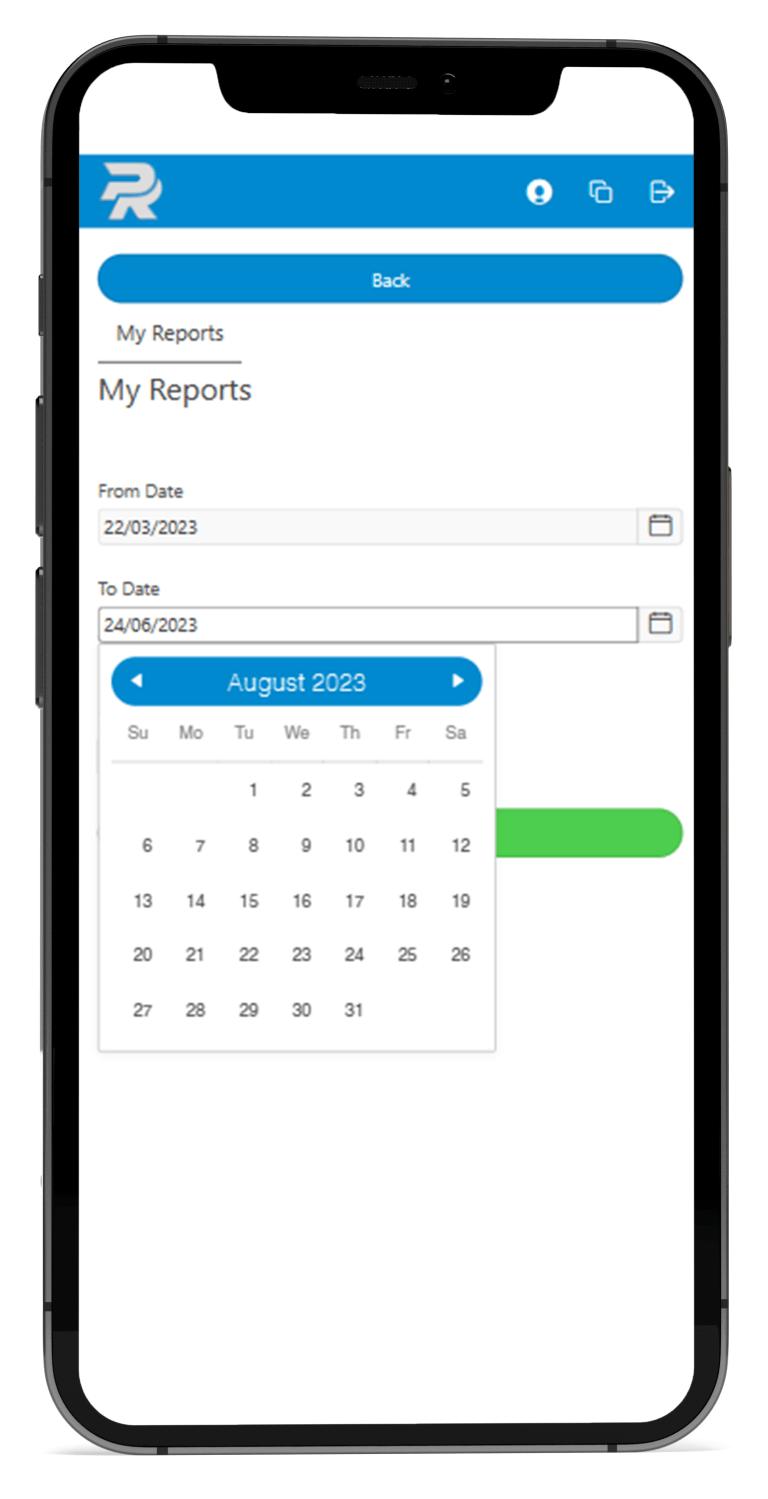
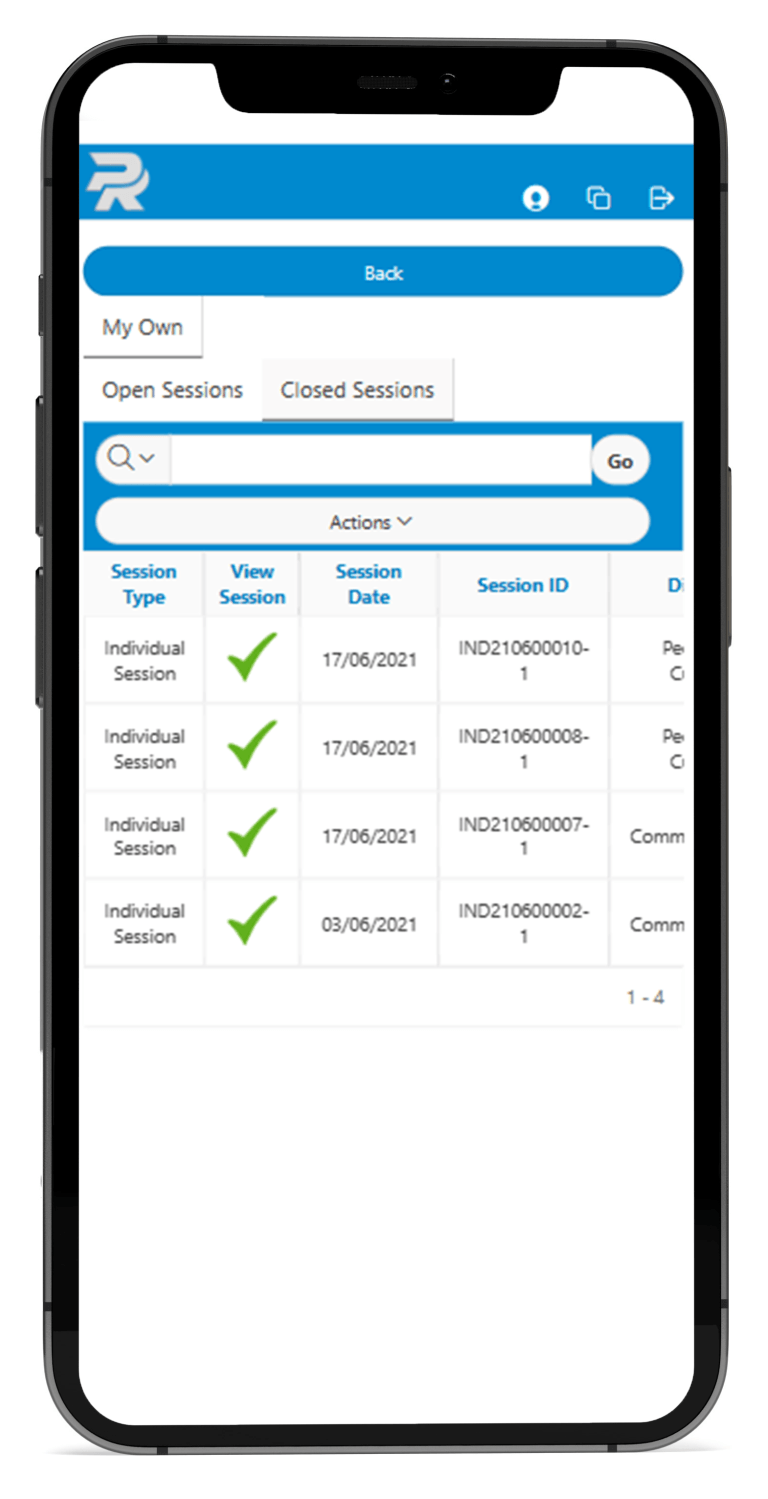
This management solution encompasses multiple levels of access, with users allocated to differing degrees of access based on their position. This allows clients to restrict different groups of employees to only see and submit their own reports, reports for themselves and their team, or have administrative powers over the application.
Peer Responder permits anonymity to the member being reported on. De-identified Data is information from a record which has been stripped of all ‘direct identifiers’- eliminating all details that could be used to determine the person in question and ensuring the anonymity of contributing users.
This anonymity assurance is an essential part of establishing trust with the workforce. Members of society who want to seek help after an incident or event rarely wish to have their details recorded, and often stray from seeking help because of this matter. Peer Responder provides the confidentiality that your employees need, whilst still allowing you to pull and view de-identified statistics, highlighting trends and patterns within your organisation, allowing you to recognize areas of concern withing your organisation.
Functionality
An Activation is a generic term used to reference a “call out”, or a response to an incident, and could easily be swapped with incident, initiation, response or others.
New Meeting references a gathering used to educate staff or re-coup after an event, and could easily be re-named as with seminar, consultation, etc.
Reporting will allow you to view results of your own previously completed activations and/or meetings, as well as your teams depending on your security role.
This function provides you with the ability to review past sessions that have been completed by your, and your team (depending on your security role). This function will allow you to refresh your memory before a follow up session, see further notes if results are unclear, or close a session if there will be no more connecting follow ups.
This function will allow your employees to log their leave within this application. The reasons for leave can be customised to suit your organisation. From this screen, you can quickly see which of your employees are available to attend a call out or meeting, or available to debrief after a previous session.
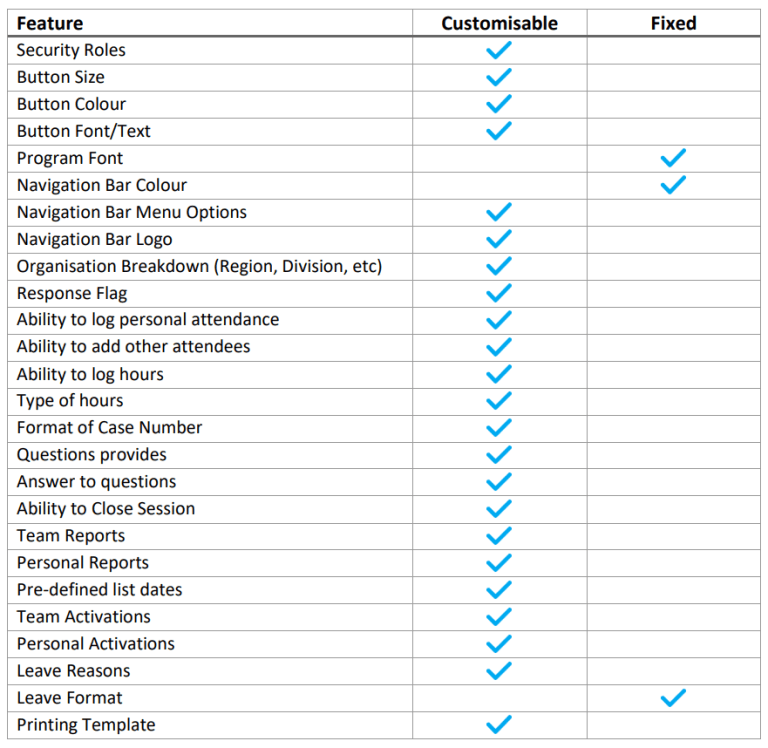
Data and User Management for the 21st Century
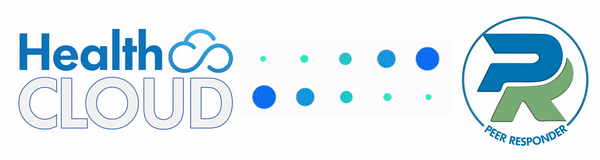
Alongside the Peer Responder, you will also receive an adjusted version of our main software application: Health Cloud. Health Cloud is the one-stop shop for those in your company who have been granted administrative access. Health Cloud contains all the functions of Peer Responder, with additional aspects that will allow you to set up the software.
Furthermore, Health Cloud’s dashboard provides you with an overview of all open and close cases within your organisation, seeing when they were created, by who, in what division.
Finally, we have also included the functionality for you to include policies, forms, agreements, or other documents within the system, for you to have your clientele to electronically sign. This will help you prevent paper documents from being lost, as well as avoiding delays associated with having members physically sign documents.
From Health Cloud, you will be able to export the data you receive, and then pass this on to others, or store it, to look back on and compare at a later time.
Health Cloud is where you will add members of your organisation to the application. On this screen, you will be able to set all the employee’s basic details, as well as their Role in the company- inadvertently setting their level of access to the system!
You are given the ability to set their Username- so your whole company is able to conform to one naming convention- as well as a temporary password, which they will be able to change the first time they log in.
Health Cloud also gives you the ability to see deidentified statistics, charts, and graphs for the entirety of your company. This way, you can easily analyse trends within your organisation, and make reliable predictions and conclusions for the next few months. On top of this, Health Cloud also gives you the ability to narrow down to individual districts, or certain groups/teams.
