
Scrap the spreadsheets! Purpose built for mobilising work forces.
End-to-end shutdown software suite
Shutdowns made easy.
Mobilise plus software caters to all touch points of the entire contractor mobilisation process.
Three integrated applications are specifically designed for each step of the process allowing users to manage the movement of contractors, gain control of entry requirements, issue certifications / site passes and access insights via reporting.
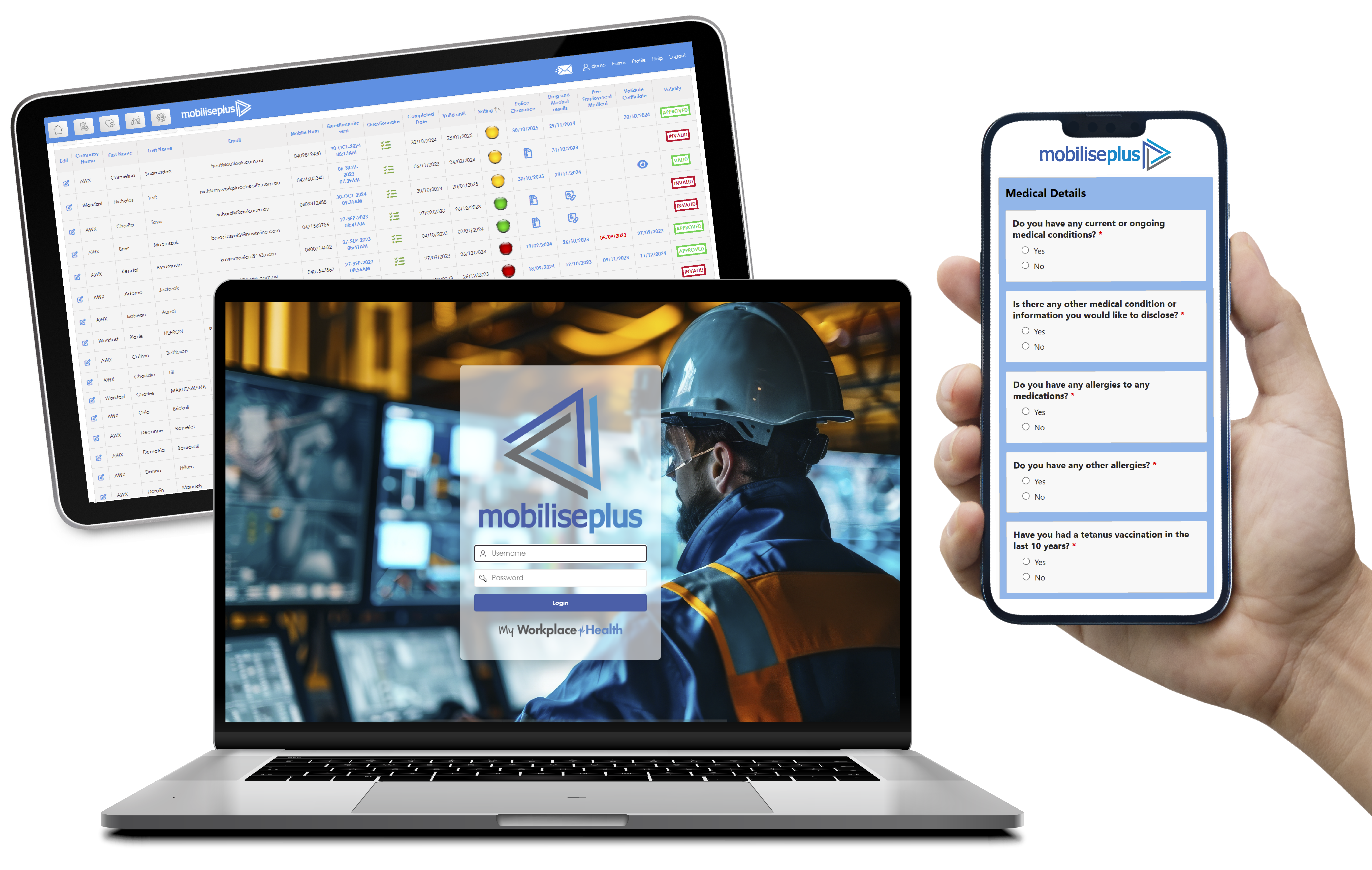
Key Features and Benefits
Cloud Based
Customisable
Australian Owned
Easy to Use
Optimal Security
API integration
Abandon spreadsheets and go digital
"Our necessity is to customise shutdown requirements based on the specific event, access requirements and labour suppliers"
A scalable application and certification process - all via one centric location.
Create a customised labour scope specific to each shutdown via the powerful shutdown scoping wizard. Assign specific labour requests to each supplier including workforce quantities, job roles and certification requirements.
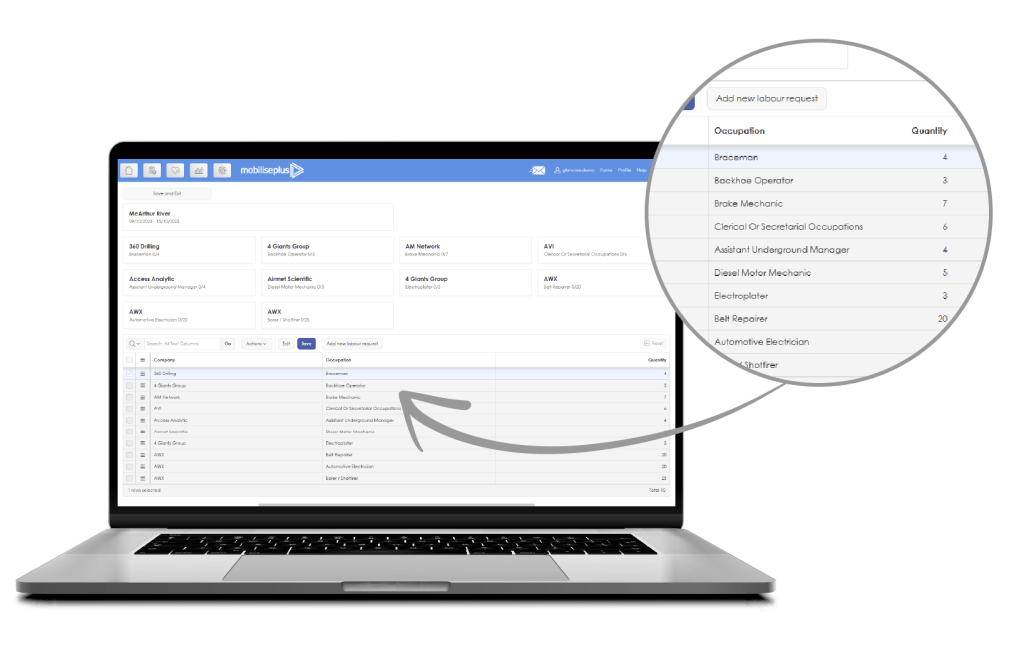
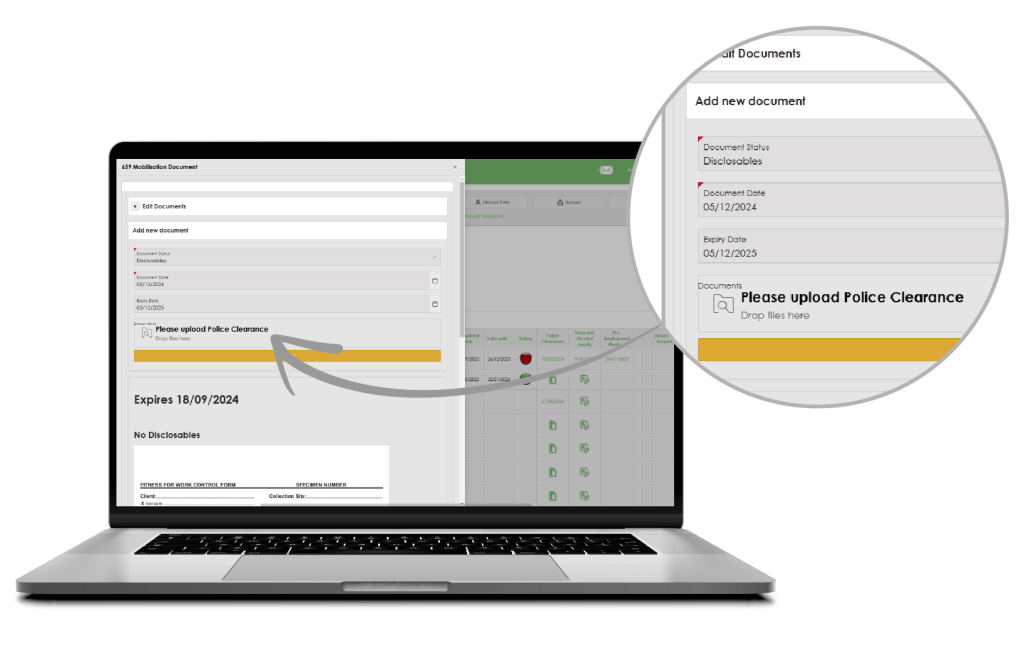
"We need a tool that enables contractor suppliers to maintain worker credentials in our database"
The power for contractor suppliers to manage compliance remotely.
Contractor suppliers use the satellite application ‘Recruitment Portal’ to nominate candidates, distribute questionnaires to candidates, upload supporting documentation and monitor progress.
"The certification process is difficult to manage and requires a lot of internal resources"
Capture assessments, documents and issue site certificates - simply!
Build custom assessments to distribute amongst candidates and identify responses via a clever traffic light scoring system. Customise supporting documentation requirements such as police checks, drug and alcohol test results and annual medical results. Assign expirations dates to monitor validity.
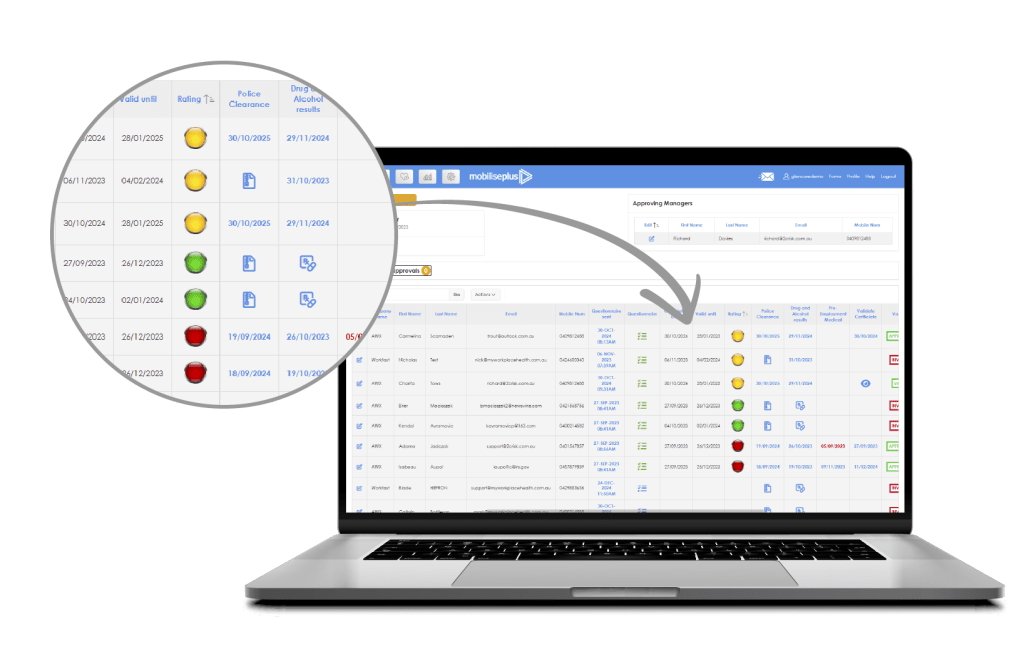
15 powerful features to simplify your shut downs
Automated certificates
Once approved, site certificates are automatically generated to ensure a smooth transition to site access.
Assessment builder
Design questionnaires by adding various question types, including multiple-choice, scale and open-ended questions. Supported by branching logic, directing to relevant questions.
Certification expiry
Nominate expiry periods on each component of certification to easily manage ongoing worker credentials.
Scoring system
A key feature is scoring functionality, which allows respondents to receive scores based on their answers and easily identify high risk applicants.
Workflow updates
Keep track of each individuals progress in the certification procedure via workflow status alerts.
Approvals mechanism
Where credentials may require a review, assign reviewing officers, flag reviews and assign review outcomes.
Supplier portal
Allow suppliers to manage contractors including profiles, credentials and availability all from a purpose built portal.
Tailored Programs
Assign specific site entry requirements for each specific shutdown program with infinite categories and options.
Progress management
Monitor all elements of progress including role allocation, validity and pending approvals.
Bulk CSV uploads
Import volumes of applicants via csv uploads to easily fast track resource allocation.
Premium security
The ultimate in digital security incorporating two factor authentication, user specific access and 256 bit encryption.
Scalable
A fast and efficient tool for capturing all components throughout the entire process, including images and referrals.
Centralised system
A centralized suite of applications streamlines workflows, integrates tools and enhances collaboration across suppliers, contractors and your organisation.
Applicant portal
A purpose-built applicant portal offers seamless access to assessments for quick and effortless completion.
Any device, anytime
Access mobilise plus with any device, anywhere, anytime – ensuring seamless connectivity, flexibility, and productivity across all platforms.
Let's have a look at the process





Step 1 - Create and manage your programs
Manage all elements with ease
Shutdown administrators use the mobiliseplus Admin Hub to:
- create and manage shutdown programs including
- assigning site entry and timeline requirements
- assigning occupation requirements
- assign and invite contactor supplier access
- track live progress
- manage the approvals process
- issue certifications
- generate reports


Step 2 - Contractor suppliers add candidates
Get labour suppliers involved with simplicity
Via the purpose built recruitment portal, contract suppliers build their candidates portfolio and add supporting credentials. Functionality includes:
- where granted, access to multiple events
- bulk csv candidate uploads
- email invitations to candidates then digital completion of assessments
- add supporting documentation such as police clearances and drug tests
- Read only view of approval status
Step 3 - Completion of the candidate questionnaire
Make it easy and convenient for candidates
Candidates receive an email and follow a link to assessment outsource where they:
- accept your organisations privacy policy
- complete the customisable and tailored questionnaire
An intelligent scoring wizard (which is hidden from the candidates view) provides a traffic light color coded insight into the candidates responses. Scores can be calculated on individual responses or collectively via scoring bins.
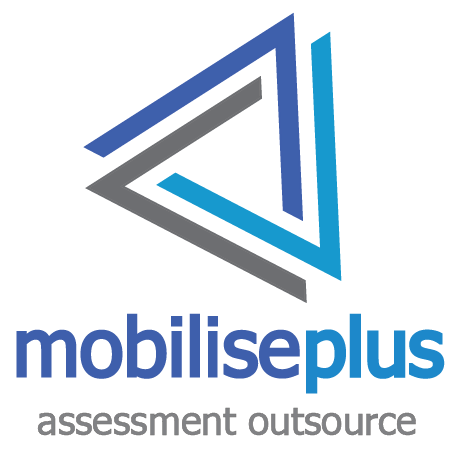

Step 4 - Adding supporting documentation
Let the labour supplier get the heavy lifting done
Labour suppliers continue to build the credentials of candidates where they can:
- assign roles to candidates
- add supporting documentation such as police checks or drug test results
- nominate the status of required components such as pass/fail
- complete assessments on behalf of candidates
- view assessment results
- move certified candidates between programs
Labour suppliers can only view requests which are assigned to them.
Step 5 - Reviewing credentials & assigning certification
Simplified yet powerful reviewing procedure
Shutdown administrators use the mobiliseplus Admin Hub to:
- view candidate progress
- assign approving managers
- review and assign outcomes to pending approvals
- generate validity reports
- validate or decline certificates

Our Valued Clients








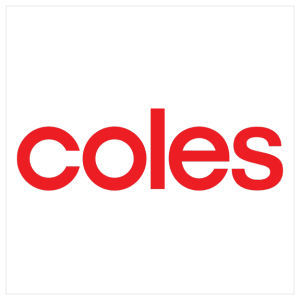



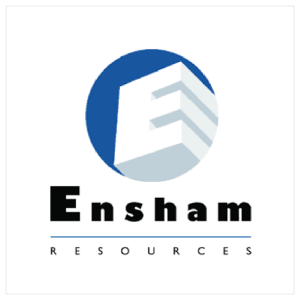



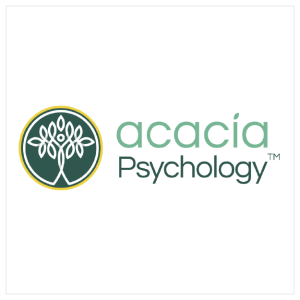








Testimonials
Request a demonstration
Existing users should contact us at support@myworkplacehealth.com.au or call 1300 736 361
INNOVATIVE CLOUD BASED SOFTWARE SOLUTIONS


Get Started
About
- About us
- Our partners
- Privacy policy
- Brand Assets
Contact
- Melbourne, Australia
- Mark Cassidy
- mark@myworkplacehealth.com.au
- 0418 893 291
