
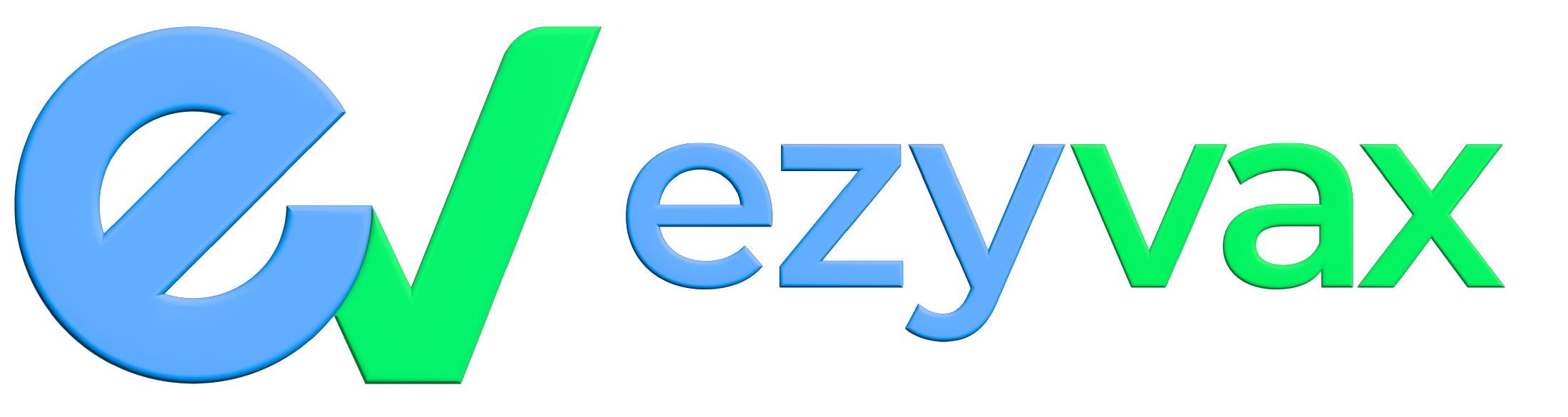
End-to-end vaccination software suite
Vaccinations made easy.
Our ezyvax vaccination software suite caters to all touch points of the entire vaccination process.
Each of the four integrated applications are specifically designed for each step of the process, empowering service providers with an easy to use tool box for getting the heavy lifting done.
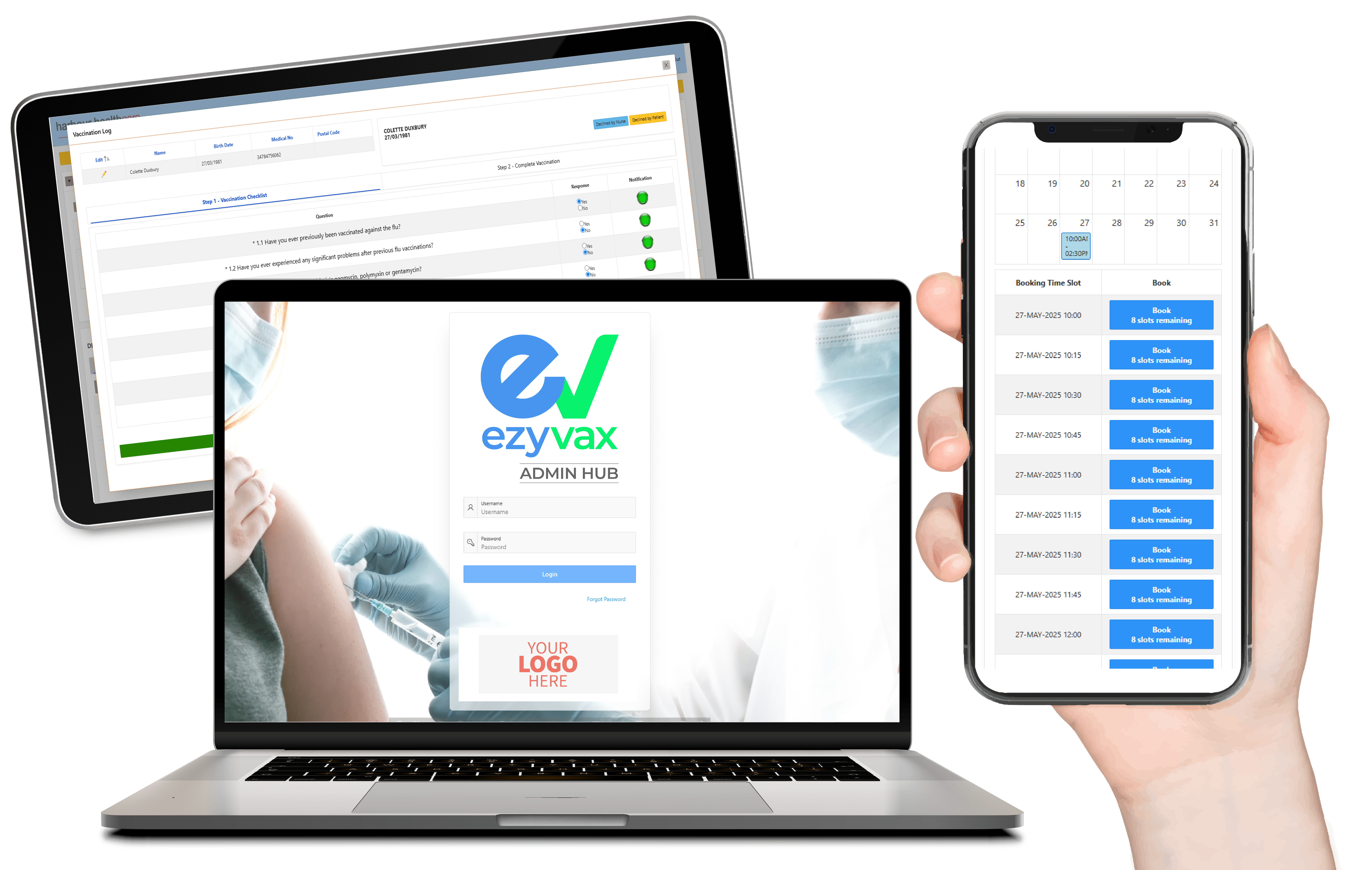
Key Features and Benefits
Cloud Based
Customisable
Australian Owned
Easy to Use
Optimal Security
API integration
Abandon paperwork and go digital
"It takes me forever to manually upload records to the AIR"
Instant automated uploads to the Australian Immunisation Registry.
Once the nurse completes the vaccination our software delivers the record to the AIR via a live API. Its instant. The nurse receives live updates of the upload progress and can make edits if required.
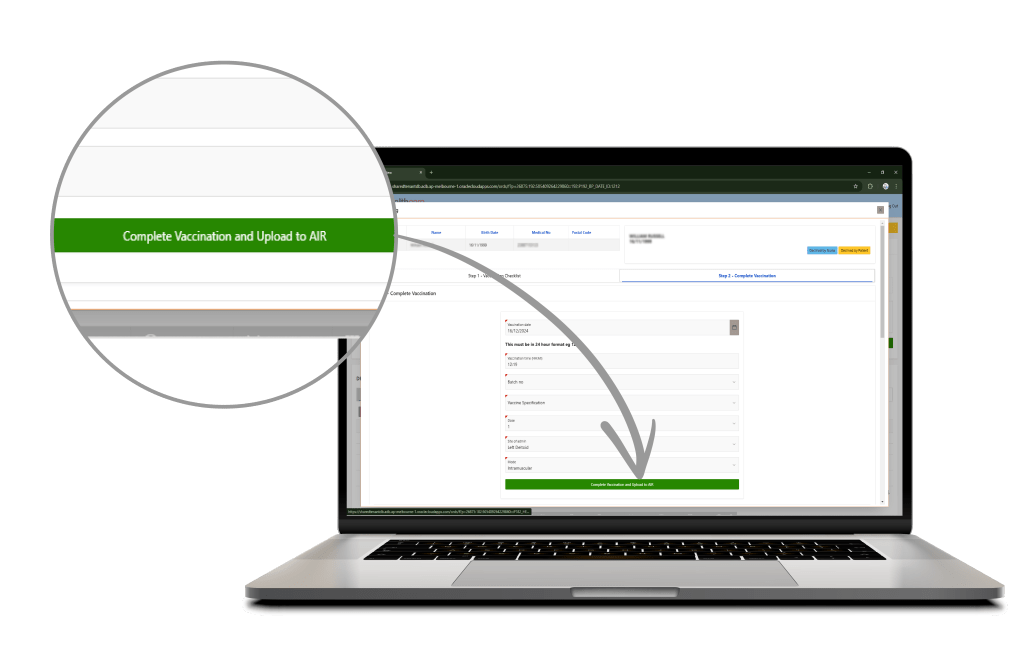
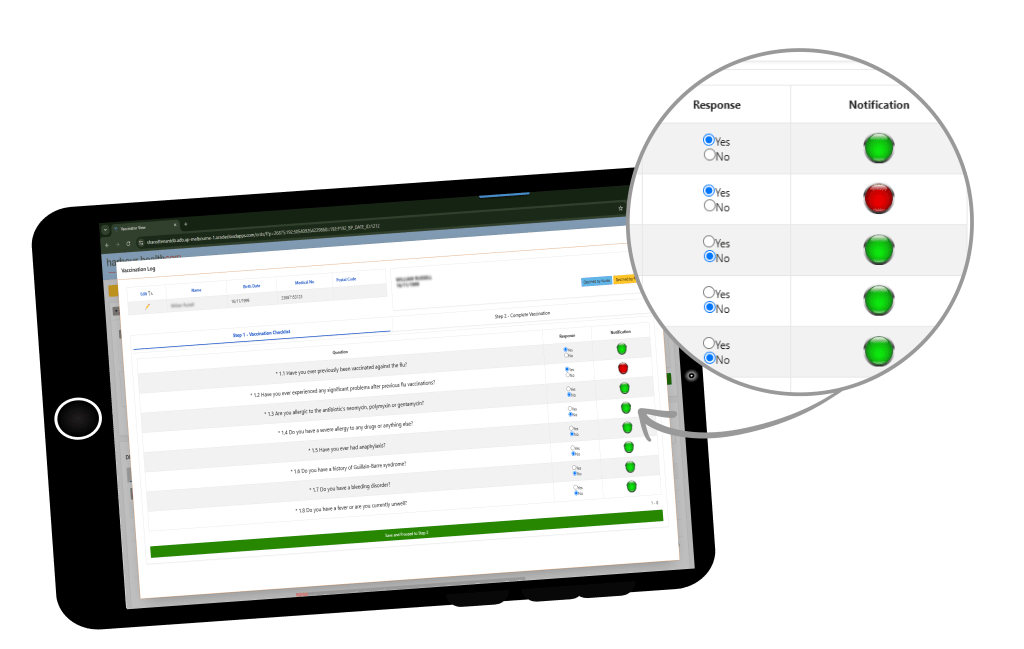
"I need something for the nurses that is intuitive and simple to use"
Responsive, fast and a consistent design. Complete with a user friendly interface.
Beginning from the calendar centric landing page, vaccinators follow a simple two step process to review the preliminary questionnaire results and record the vaccination.
"A built in booking system would save me a lot of headaches"
A booking system purpose built for vaccinations.
Incorporating variable time slots and number of bookings per time slot, users create their profile, select from the available dates and complete the preliminary questionnaire. They receive notification updates for confirmation, reminders, updates and cancellations.
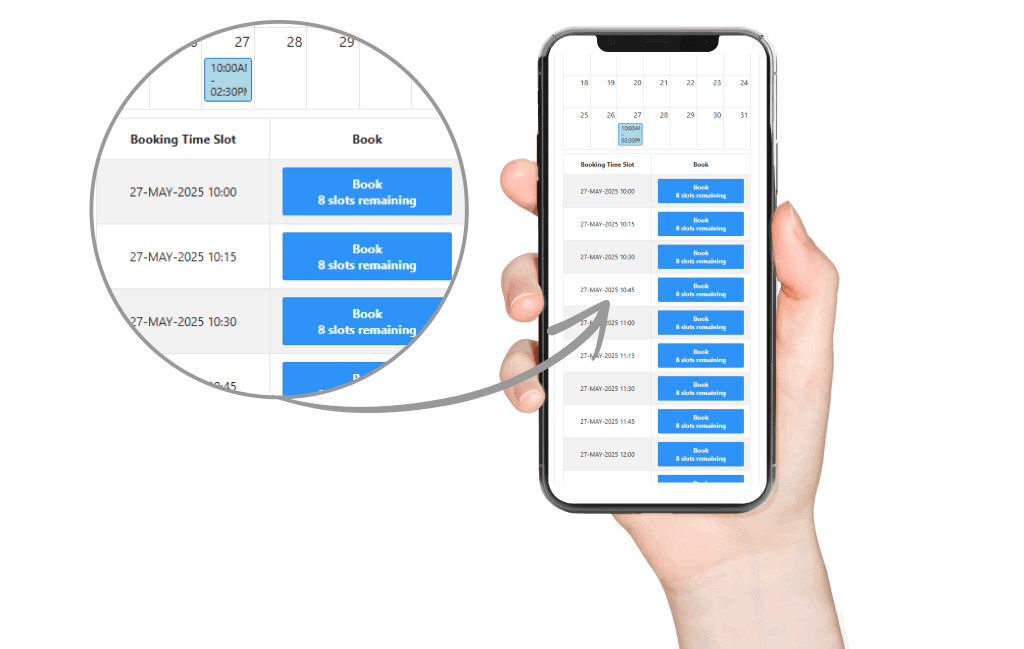
15 powerful features to amplify your service
Automated updates
Participants receive either email and SMS notifications for booking confirmations, updates, reminders and cancellations.
Assessment builder
An intuitive tool that allows you to effortlessly create pre-vaccination assessments which are specific to the vaccine type.
Live Reporting
Clients get access to the LIve Reporting application at your discretion. They can manage bookings, view data and export charts.
Scoring system
A dynamic scoring system that provides accurate, real-time feedback on pre-vaccination assessments.
AIR feed
Save mountains of time with automated live feeds to the AIR as the vaccination takes place.
Clinician portal
A purpose-built clinician portal offers seamless access to view events, assess pre-vaccination questionnaires, record vaccinations and upload vaccinations to the AIR.
Manage AIR records
Resolve failed uploads via a consolidated central management system which allows you to amend errors and re-submit data to the AIR.
Variable time slots
Allocate specific time slots and number of people per time slot for each individual event. Assign vaccinator breaks as required.
Accept walk ins
A simple process allows for vaccinators to process walk ins during an event.
Partitioned client management
A digital filing system which enables you to create and engage each client according to their specific attributes and needs.
Premium security
The ultimate in digital security incorporating two factor authentication, user specific access and 256 bit encryption.
Notes to vaccinators
Share instructions and notes with nurses to simplify the process and keep all components of the job in one place.
Publish bookings
Prepare all of your events in advance and simply flick the switch when youre ready to go live.
Centralised system
A centralized suite of applications streamlines workflows, integrates tools and enhances collaboration across clinicians, clients and participants.
Any device, anytime
Access assessify with any device, anywhere, anytime – ensuring seamless connectivity, flexibility, and productivity across all platforms.
Let's have a look at the process
Step 1 - Create and manage your programs
Manage all elements with ease
- Create and manage clients including
- assigning program contacts
- adding/editing locations/sites
- Create vaccination programs
- Manage vaccines
- Manage AIR (Australian Immunisation Registry) interactions
- Export offline backups
- Generate reports

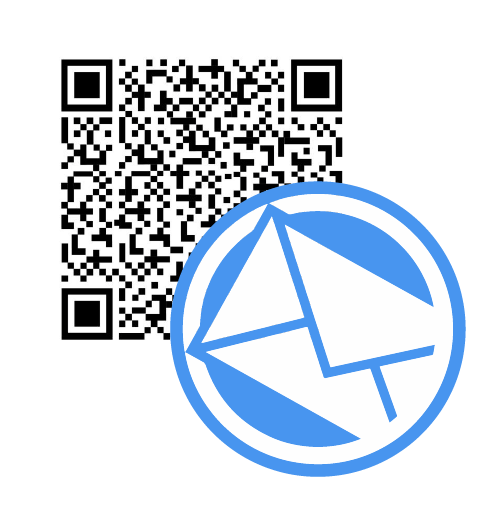
Step 2 - Distribute the booking link
Get the invitations out with simplicity
Our EzyVax software generates a unique booking code for each vaccination program which can be distributed as a public or private invite. Your client then distributes the code amongst participants, some popular methods for this include;
- Email invitation with the booking code link
- QR Code distribution
- Intranet
Booking links can be published or unpublished at the administrators discretion.
Step 3 - The booking process
Make things convenient for your participants
Participants follow the booking link to Ezyvax Book Me where they:
- Accept your organisations privacy and booking policy
- Create their profile or confirm their existing profile
- Book based on available locations, dates and times
- Complete a customisable vaccination screening questionnaire
The entire booking process takes less that 2 minutes.
Book Me includes the ability to send email and SMS notifications for the booking confirmations, reminders, updates and cancellations.


Step 4 - Complete the Vaccinations
Make things easy for your vaccinators
Providers access the Ezyvax Provider Hub application to administer the event. A providers visibility is limited to programs which they are assigned to where they can;
- View notes from the admin team
- Accept walk ins
- Confirm and edit participant details
- Review and accept screening questionnaire results
- Record vaccination details to the database and AIR (Australian Immunisation Registry)
Vaccination records are automatically uploaded to the AIR. The entire data entry process takes less than 60 seconds per vaccination.
Step 5 - Client Live Reporting
A professional solution for your clients
Clients can be granted access the Live Reporter application to conduct a variety of tasks including;
- managing bookings
- tracking progress
- generating de-identified reports

Our Valued Clients








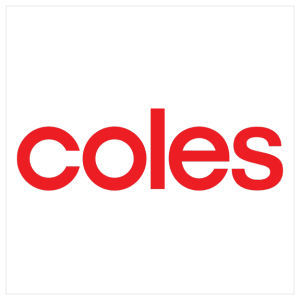



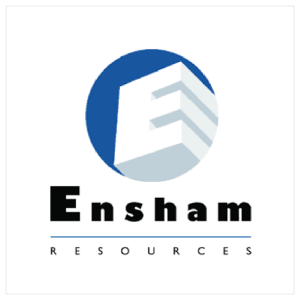



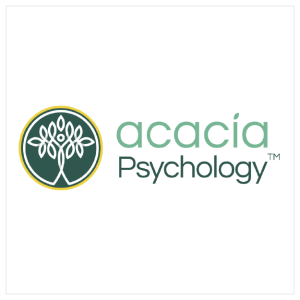








Testimonials
Request a demonstration
Existing users should contact us at support@myworkplacehealth.com.au or call 1300 736 361
INNOVATIVE CLOUD BASED SOFTWARE SOLUTIONS


Get Started
About
- About us
- Our partners
- Privacy policy
- Brand Assets
Contact
- Melbourne, Australia
- Mark Cassidy
- mark@myworkplacehealth.com.au
- 0418 893 291