
How Does it work?
Step 1-
Create and manage your programs

Vaccination service providers use the EzyVax Admin Hub to:
- Create and manage clients including
- assigning program contacts
- adding/editing locations/sites
- Create vaccination programs
- Manage vaccines
- Manage AIR (Australian Immunisation Registry) interactions
- Export offline backups
- Generate reports

Step 2-
Distribute the booking link

Our EzyVax software generates a unique booking code for each vaccination program which can be distributed as a public or private invite. Your client then distributes the code amongst participants, some popular methods for this include;
- Email invitation with the booking code embedded
- QR Code (EzyVax Admin Hub generates this for you)
- Intranet
Booking links can be published or unpublished at the administrators discretion.
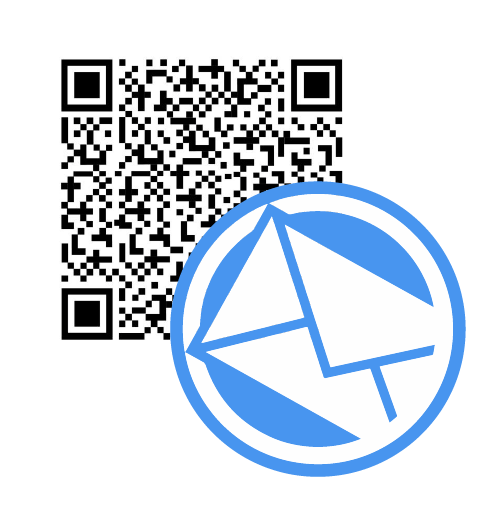
Step 3-
Bookings take place

Participants follow the booking link where they:
- Accept your organisations privacy and booking policy
- Create their profile or confirm their existing profile
- Book based on available locations, dates and times
- Complete a vaccination screening questionnaire

Step 4-
Run the program

Health Providers access the EzyVax Provider Hub application to administer the event. Providers access is limited to programs which they are assigned to where they can;
- View notes from the admin team
- Accept walk ins
- Confirm and edit participant details
- Review and accept screening questionnaire results
- Record the vaccination
Vaccination records are automatically uploaded to the AIR (Australian Immunisation Registry). The entire process per vaccination takes less than 60 seconds.

Step 5-
Live client reporting

At any stage of the process admin users can grant access for clients to the Live Reporter application where they can:
- View booking progress
- Add/edit and delete bookings
- View live vaccination progress
- Export reports
Step 5-
Live client reporting

At any stage of the process admin users can grant access for clients to the Live Reporter application where they can:
- View booking progress
- Add/edit and delete bookings
- View live vaccination progress
- Export reports